Weighted Directed Graph
Weighted Directed Graph
Project as part of the object-oriented course.
The above project deals with the construction of the data structure - an Directed and Weighted graph, using other data structures.
In this project you can find algorithms that deal with solving various problems:
- The shortest path between two nodes
- Finding the Connected components
- Deserialization and Serialization
The classes of the project :
- DiGraph which extends the abstract class : GraphInterface
| Data members: | Description |
|---|---|
| vertices | representing by Dictionary |
| adjacency | representing by Dictionary |
| edges | representing the edges of the graph - list of tuples (source,destination,weight) |
| v | representing the number of nodes |
| e | representing the number of edges |
| mc | representing number of operations performed in the graph |
| Methods: | Description |
|---|---|
| add_node | adding a node in the graph |
| get_node | return the node that associated with the initial key |
| add_edge | adding an edge between two nodes that associated with the initial keys |
| getEdge | return the weight of the edge that associated with the initial keys |
| getEdge | return the weight of the edge that associated with the initial keys |
| all_in_edges_of_node | return a dictionary that represents all the nodes that pointing of the initial key |
| all_out_edges_of_node | return a dictionary that represents all the nodes that pointed by the initial key |
| remove_edge | remove the edge between two nodes in the graph |
| removeNode | remove a node from the graph |
| graph_transpose | return the directed weighted graph transpose |
1.2 DiNode
| Data members | Description |
|---|---|
| key | represent the key of each node |
| position | represent the location of the node (tuple (x,y,z)) |
| info | represent the info of each node |
| weight | represent the weight of each node |
| Methods: | Description |
|---|---|
| getKey | return the key of the node |
| getInfo | return the info of the node |
| setInfo | set the info of the node |
| getWeight | return the weight of the node |
| setWeight | set the weight of the node |
| getPosition | get the position of the node (tuple) |
| setPosition | set the position of the node (tuple) |
2 .GraphAlgo which extends the abstract class : GraphInterface
| Data members | Description |
|---|---|
| graph | an object (DiGraph) that represents a graph |
| Methods: | Description |
|---|---|
| get_graph | return a graph object |
| shortest_path | return tuple of two objects (length of the path, list of nodes that are in the path) |
| connected_component | return a list that represent the strongly component that associated with the initial key |
| connected_components | return a list of lists that representing the strongly components in the graph |
| plot_graph | making a graphic user interface by using the library mathplotlib |
| save_to_json | graph object serialization |
| load_from_json | graph object deserialization |
Visualization of given graphs
Visualization of random graphs
Clone our project:
$ git clone https://github.com/d0lev/Weighted-Directed-Graph.git
Computer Specifications :
CPU : intel(R) core(TM) i7-8550U CPU @ 1.80GHz Ghz 1.99
RAM : 16.0 GB
Operation system : Windows 10 x64
For more information, click on the following buttons:
Java and Python have many similarities.
Both languages have strong cross-platform support and extensive standard libraries.
They both treat (nearly) everything as objects.
Both languages compile to bytecode, but Python is (usually) compiled at runtime.
In this project we compared algorithms running time between Python, Java and NetworkX.
We measured time with Analysis.py class we created for loading 6 different graphs and running the following methods in each one of the graphs:
load()shortest_path()connected_component()connected_components()
We measured the time for java algorithms by implementing a new method to DWGraph_Algo.java (this file is included in data folder).
And here are our results:

| Graph | Method | Python | Java | networkX |
|---|---|---|---|---|
| G_10_80_1.json | shortest path | 0.0 | 0.004 | 0.0 |
| G_10_80_1.json | strongly connected component | 0.0009975433349609375 | 0.004 | - |
| G_10_80_1.json | strongly connected components | 0.0009965896606445312 | 0.001 | 0.0009982585906982422 |
| G_10_80_1.json | Load | 0.0009965896606445312 | 0.252 | 0.0009970664978027344 |
| G_100_800_1.json | shortest path | 0.004984855651855469 | 0.008 | 0.0 |
| G_100_800_1.json | strongly connected component | 0.009975433349609375 | 0.004 | - |
| G_100_800_1.json | strongly connected components | 0.007986783981323242 | 0.005 | 0.0019931793212890625 |
| G_100_800_1.json | Load | 0.005985260009765625 | 0.088 | 0.005988597869873047 |
| G_1000_8000_1.json | shortest path | 0.045725345611572266 | 0.456 | 0.008982419967651367 |
| G_1000_8000_1.json | strongly connected component | 0.07812619209289551 | 0.399 | - |
| G_1000_8000_1.json | strongly connected components | 0.0927581787109375 | 0.144 | 0.02414393424987793 |
| G_1000_8000_1.json | Load | 0.04288625717163086 | 0.421 | 0.06652331352233887 |
| G_10000_80000_1.json | shortest path | 0.47168731689453125 | 9.031 | 0.04133033752441406 |
| G_10000_80000_1.json | strongly connected component | 0.7371416091918945 | 4.043 | - |
| G_10000_80000_1.json | strongly connected components | 0.6745309829711914 | 4.446 | 0.10427618026733398 |
| G_10000_80000_1.json | Load | 0.5050013065338135 | 8.123 | 0.34337925910949707 |
| G_20000_160000_1.json | shortest path | 0.6866710186004639 | 19.78 | 0.17187857627868652 |
| G_20000_160000_1.json | strongly connected component | 1.28702974319458 | 18.902 | - |
| G_20000_160000_1.json | strongly connected components | 1.2448785305023193 | 18.46 | 0.37194395065307617 |
| G_20000_160000_1.json | Load | 0.7047510147094727 | 16.996 | 0.9114229679107666 |
| G_30000_240000_1.json | shortest path | 1.0656912326812744 | 54.657 | 0.49542903900146484 |
| G_30000_240000_1.json | strongly connected component | 1.818232774734497 | 53.72 | - |
| G_30000_240000_1.json | strongly connected components | 2.0527021884918213 | 42.955 | 0.4524245262145996 |
| G_30000_240000_1.json | Load | 1.062131643295288 | 33.112 | 1.1488621234893799 |
GraphAlgo.py offers methods and algorithms for a weighted directed graph in Python3.
Algorithms:
Methods:
| Method | Details |
|---|---|
get_graph() |
return: the underlying graph of which this class works. |
save_to_json() |
A method that performs graph object serialization. it encode it to a JSON file, and save it in the given path. |
load_from_json() |
Loads a graph from a json file. decode it from a JSON file, by loading it from the given path. |
shortest_path() |
return: a tuple contains the distance (float) between source to destination and a list of the shortest path from node source to node destination using Dijkstra’s Algorithm |
connected_component() |
Finds the Strongly Connected Component(SCC) that node key is a part of. this method is using the connected_components() to get and return the specific SCC. |
connected_components() |
Finds all the Strongly Connected Component(SCC) in the graph. this method is using kosaraju() - more details check its docs. |
plot_graph() |
Plots the graph. If the nodes have a position, the nodes will be placed there. otherwise, they will be placed in a random but elegant manner. This method is using matplotlib.pyplot which is a state-based interface to matplotlib. it provides a MATLAB-like way of plotting.pyplot is mainly intended for interactive plots and simple cases of programmatic plot generation. |
graph_transpose()inDi_Graph.pyreturn the directed weighted graph transpose, it used especially for thekosaraju()method.

Algorithms
import random
from typing import List
from src import GraphInterface
from src.GraphAlgoInterface import GraphAlgoInterface
from src.DiGraph import DiGraph
import json
import matplotlib.pyplot as plt
from queue import *
import sys
import math
class GraphAlgo(GraphAlgoInterface):
def __init__(self, g: DiGraph = None):
"""
Init the graph on which this set of algorithms operates on.
:param g: a directed graph
"""
self.graph = g
def get_graph(self) -> GraphInterface:
"""
:return: the underlying graph of which this class works.
"""
return self.graph
def save_to_json(self, file_name: str) -> bool:
"""
A method that performs graph object serialization.
It serialize it to a JSON file, and save it in the given path.
:param file_name: The path to the out file
:return: True if the save was successful, False o.w.
"""
graph_json = {"Nodes": [], "Edges": []}
try:
with open(file_name, mode='w') as my_file:
for vertex in self.graph.get_all_v():
v = self.graph.get_node(vertex)
if v.getPosition() is None:
id = v.getKey()
vertex_dict = {"id": id}
graph_json["Nodes"].append(vertex_dict)
else:
pos = str(v.getPosition()[0]) + "," + str(v.getPosition()[1]) + "," + str(v.getPosition()[2])
id = v.getKey()
vertex_dict = {'pos': pos, "id": id}
graph_json["Nodes"].append(vertex_dict)
for edge in self.graph.edges:
src = edge[0]
dest = edge[1]
weight = edge[2]
edge_dict = {"src": src, "dest": dest, "w": weight}
graph_json["Edges"].append(edge_dict)
graph_json_str = json.dumps(graph_json)
my_file.write(graph_json_str)
return True
except IOError:
return False
def load_from_json(self, file_name: str) -> bool:
"""
Loads a graph from a json file.
It deserialize it from a JSON file, by loading it from the given path.
:param file_name: The path of the file
:return: True if the loading was successful, False o.w.
"""
graph_dis = DiGraph()
try:
with open(file_name, mode='r') as my_file:
json_str = my_file.read()
graph_from_json = json.loads(json_str)
for vertex in graph_from_json['Nodes']:
pos = vertex.get('pos')
if pos is not None:
pos = tuple(map(float, vertex['pos'].split(',')))
key = vertex['id']
graph_dis.add_node(key, pos)
for edge in graph_from_json['Edges']:
source = int(edge['src'])
destination = int(edge['dest'])
weight = float(edge['w'])
graph_dis.add_edge(source, destination, weight)
self.graph = graph_dis
except IOError:
return False
if self.graph is not None:
return True
return False
def shortest_path(self, source: int, destination: int) -> (float, list):
"""
:param source: The start node id
:param destination: The end node id
:return: a tuple contains the distance (float) between source to destination
and a list of the shortest path from node source to node destination using Dijkstra's Algorithm
"""
tuple_path = self.dijkstra(source, destination)
if tuple_path is None:
return 'inf', None
return tuple_path
def dijkstra(self, source: int, destination: int) -> (float, list):
"""
This method implements the Dijkstra algorithm . and also keep on each node the shortest path from the source
node. These nodes enters a PriorityQueue() and the nodes that poll from the queue will be the nodes with the
shortest distance priority [ a tuple(weight, node) ] and also they will be marked as "visited" . Variant of
Queue that retrieves open entries in priority order (lowest first). Entries are typically tuples of the form:
( priority number (weight / distance) , data (node) ). it follows that the destination node will keep the
shortest distance from the source node. dijkstra() is using the 'graph.all_in_edges_of_node()' instead of
transposing the graph.
:param source: the source of this path.
:param destination: the destination of this path.
:return:a tuple contains the distance (float) between source to destination and a list of the shortest
path from node source to node destination.
"""
if (source in self.graph.vertices and destination in self.graph.vertices
and source != destination):
self.get_graph().Reset()
pqueue = PriorityQueue()
src = self.graph.get_node(source)
src.setWeight(0)
pqueue.put((0, src))
while not pqueue.empty():
vertx = pqueue.get()[1]
vertx.setInfo("visited")
for key, weight in self.graph.all_out_edges_of_node(vertx.key).items():
neighbour = self.graph.get_node(key)
if neighbour.getInfo() == "unvisited":
temp_weight = vertx.weight + weight
if temp_weight < neighbour.weight:
pqueue.put((temp_weight, neighbour))
neighbour.setWeight(temp_weight)
squeue = Queue()
path = []
current = self.graph.get_node(destination)
if current.getWeight() == sys.maxsize:
return None
else:
path.append(current)
while current is not src:
for key, weight in self.graph.all_in_edges_of_node(current.key).items():
neighbour = self.graph.get_node(key)
if math.isclose(current.weight - weight, neighbour.weight, rel_tol=1e-5):
path.append(neighbour)
squeue.put(neighbour)
current = squeue.get()
dest = self.graph.get_node(destination).getWeight()
path.reverse()
return dest, path
return None
def connected_component(self, key: int) -> list:
"""
Finds the Strongly Connected Component(SCC) that node key is a part of.
This method is using the 'connected_components()' to get and return the specific SCC.
:param key: The node id
:return: The list of nodes in the SCC
"""
if key in self.graph.vertices.keys():
list_components = self.kosaraju()
for component in list_components:
if key in component:
return component
def connected_components(self) -> List[list]:
"""
Finds all the Strongly Connected Component(SCC) in the graph.
This method is using 'kosaraju()' - more details check its docs.
:return: The list of all SCC
"""
if len(self.graph.vertices) > 0:
return self.kosaraju()
def kosaraju(self):
"""
This method implements the 'Kosaraju algorithm'.
The Python interpreter limits the depths of recursion to help you avoid infinite recursions,
resulting in stack overflows.This limit prevents infinite recursion from causing an overflow of
the C stack and crashing Python.
That's why instead of using 'sys.setrecursionlimit' (which isn't permissioned in this task)
we implemented this method iterative way by using stacks ds to act like a recursion.
The first DFS 'dfs_inner()' is to find all the vertices u that are reachable from vertex v.
The second DFS 'dfs_reverse()' is to check the reverse, i.e if all u can reach v.
The reverse check on the second DFS is made by transposing and getting the graph via 'graph_transpose()'.
Instead of testing each vertex u ( which are reachable from v) and can reach v back,<br>
the second DFS on the transpose equivalently tests, if v can reach all u and in the end returning the
specific strongly component.
:return: The list of all SCC
"""
self.graph.Reset()
stack = LifoQueue()
for key in self.graph.vertices:
vertex = self.graph.get_node(key)
if vertex.getInfo() == "unvisited":
self.dfs_inner(vertex, stack)
components = []
graph_transpose = self.graph.graph_transpose()
while not stack.empty():
vertex = graph_transpose.get_node(stack.get().key)
if vertex.getInfo() == "unvisited":
component = []
components.append(component)
self.dfs_reverse(vertex, component, graph_transpose)
return components
def dfs_inner(self, vertex, stack):
"""
This method is getting each unvisited vertex from kosaraju() first loop of vertices and fill the main 'stack' of
the components traversal order by using 'stack_like_rec' to act like a recursion (because of the restrictions
detailed in kosaraju() doc). This method is implementing the DFS algorithm iterative way. This is similar to BFS,
the only difference is queue is replaced by stack. Created a stack_dfs of nodes and visited array -> insert
the 'vertex' in the stack_dfs -> -> run a while-loop till the stack_dfs is not empty -> pop the element from
the stack_dfs -> -> for every neighbour and unvisited node of current node, mark 'visited' the node and
insert it in the stack_dfs -> -> insert it to stack_like_rec -> in the end pop all stack_like_rec to the main
'stack' (like a recursion).
:param vertex: a given node for this component.
:param stack: the main 'stack' of the components traversal order.
"""
stack_like_rec = LifoQueue()
stack_dfs = LifoQueue()
stack_like_rec.put(vertex)
stack_dfs.put(vertex)
while not stack_dfs.empty():
current = stack_dfs.get()
current.setInfo("visited")
for neighbour in self.graph.all_out_edges_of_node(current.key).keys():
w = self.graph.get_node(neighbour)
if w.getInfo() == "unvisited":
w.setInfo("visited")
stack_dfs.put(w)
stack_like_rec.put(w)
while not stack_like_rec.empty():
stack.put(stack_like_rec.get())
@staticmethod
def dfs_reverse(vertex, component, graph_t):
"""
This method is also using the DFS algorithm (iterative) but this time, it will traverse the transposed graph,
Every call to this method is given with a new empty component that will be filled with the nodes which from
the given vertex to its SSC.
:param vertex: a node (DiNode).
:param component: a new list to be filled with nodes which from vertex SSC.
:param graph_t: the transposed graph.
"""
stack_dfs = LifoQueue()
stack_dfs.put(vertex)
vertex.setInfo("visited")
while not stack_dfs.empty():
current = stack_dfs.get()
component.append(current.key)
for neighbour, weight in graph_t.all_out_edges_of_node(current.key).items():
v = graph_t.get_node(neighbour)
if v.getInfo() == "unvisited":
v.setInfo("visited")
stack_dfs.put(v)
def plot_graph(self) -> None:
"""
Plots the graph.
If the nodes have a position, the nodes will be placed there.
Otherwise, they will be placed in a random but elegant manner.
This method is using `matplotlib.pyplot` which is a state-based interface to matplotlib.
It provides a MATLAB-like way of plotting.
pyplot is mainly intended for interactive plots and simple cases of
programmatic plot generation.
"""
plt.grid(color='grey', linestyle=':', linewidth=0.5)
for edge in self.get_graph().edges:
source = self.get_graph().get_node(edge[0])
destination = self.get_graph().get_node(edge[1])
if source.getPosition() is None:
source.setPosition(random.uniform(0, 40), random.uniform(0, 40), 0)
if destination.getPosition() is None:
destination.setPosition(random.uniform(0, 40), random.uniform(0, 40), 0)
x_list = [source.getPosition()[0], destination.getPosition()[0]]
y_list = [source.getPosition()[1], destination.getPosition()[1]]
plt.plot(x_list, y_list, color="purple")
for key, vertex in self.get_graph().get_all_v().items():
plt.annotate(str(key), (vertex.getPosition()[0] - 0.0002, vertex.getPosition()[1] + 0.00013), color='green')
plt.plot(vertex.getPosition()[0], vertex.getPosition()[1], ".", color='black', markersize=14)
plt.title("Weighted Directed Graph Visualization")
plt.xlabel("The x axis")
plt.ylabel("The y axis")
plt.show()
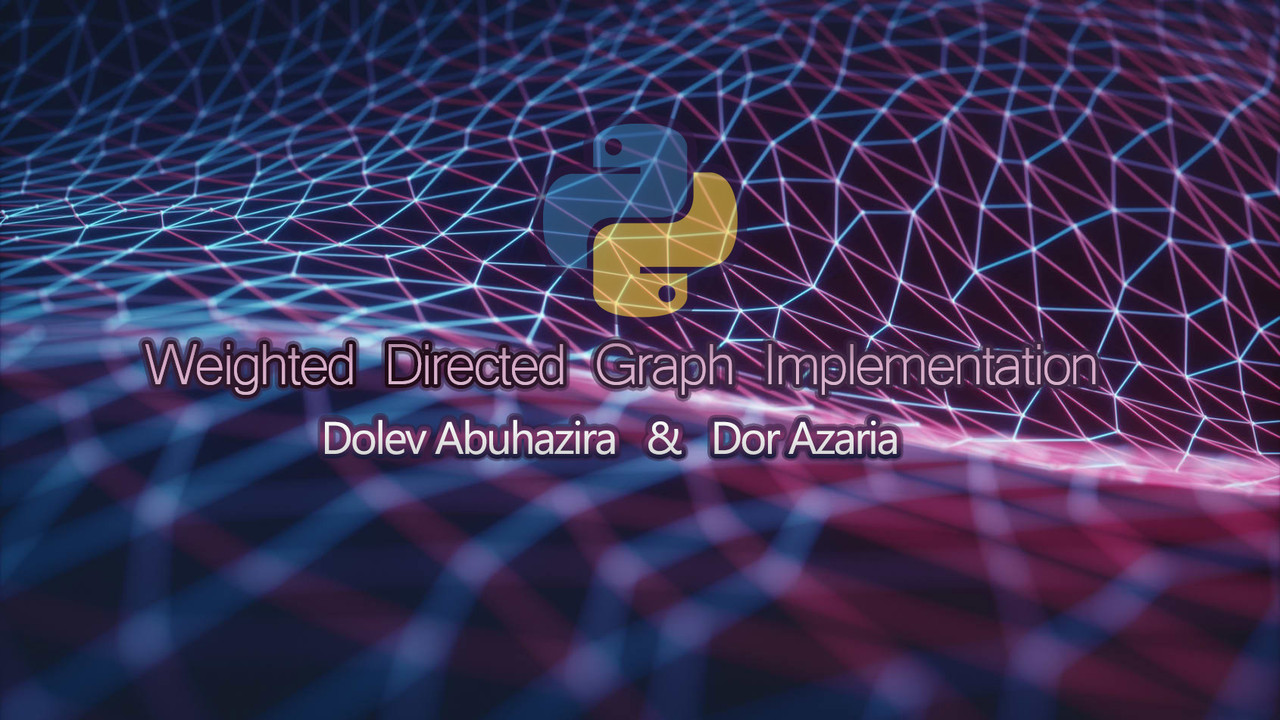](https://postimg.cc/1gd32QnG)

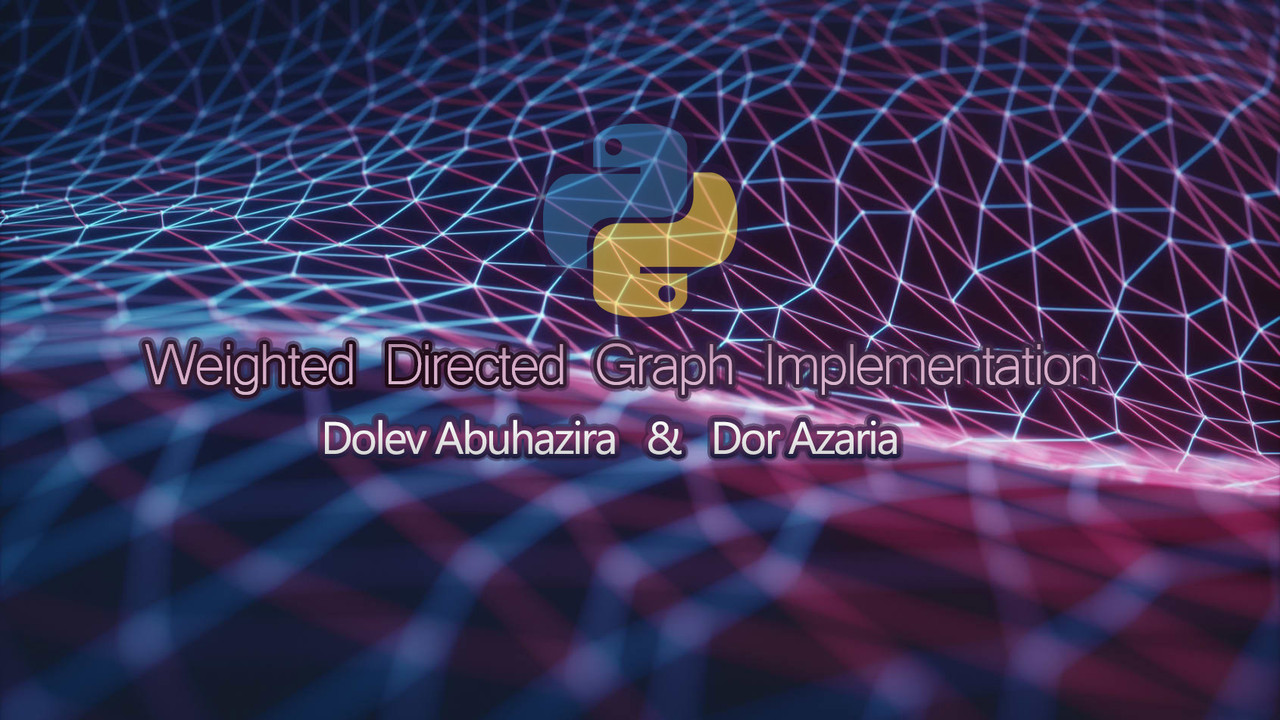







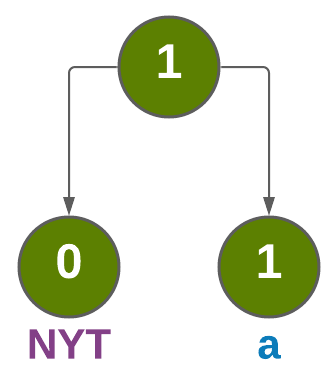
Leave a comment